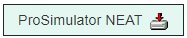Classification |
Function |
Purpose |
Model selection |
Model |
To select the simulation model for the training session. List of models supplied will be listed and instructor can select any model for the training session. |
|
|
|
Mode of operation |
Mode selection |
To select the model initial condition (Design, Cold condition). If the Design IC is loaded, the simulation database will be populated with base case data. If COLD IC is selected, the simulation database will be populated with shutdown condition data. |
|
Run / Hold |
Enable to run or freeze the simulation model. This feature will intermediate discussions and analysis. |
|
Snapshot |
To save / restore database variables on to disk file (permanent). Instructor can at any time save the simulation condition as snapshot and restore this condition at any time in the future. Any number of such snapshots can be taken by the instructor. |
|
Backtrack |
To Autosave database variables and go back in time (during the training session). This feature is very useful in reducing training duration as well as redo certain operation for better understanding. |
|
Replay |
To view the past process status for demo & analysis purpose. |
|
Simulation speed |
Increase / decrease the simulation speed (model cycle time) 0.1, 02, 0.5, 1, 2, 5, 10 x Real-time |
|
|
|
Malfunction |
Failures |
To invoke various predefined failures (with delay) – equipment failures, utility failures, etc. |
|
Disturbances |
To introduce external disturbances on the simulated model (with delay and ramp time). Fouling, boundary conditions, etc. |
|
Instrument failures |
To introduce malfunctioning of sensors / transmitters and final control valves (fixed value or bias). |
|
|
|
Field Operations |
Field block valves/switches |
To change status of field block valves (Open/Close) and switches (On/Off) |
|
Field glove valves |
To change the opening of field globe valves (0-100%) |
|
|
|
Automatic Training |
Evaluation |
To create and run pre created scenarios. This feature can be used for instructorless training. |
|
Performance Monitor |
To monitor required parameters & produce statistical report for performance.
Both the Excursion and Target evaluation methods are used for performance evaluation. |
|
|
|
Reporting |
Summary |
To list tags along with current & design values |
|
Data logging |
To log required tags at specified interval. |
|
Alarm logging |
To log all alarms |
|
Event logging |
To log all operator and instructor actions |
|
Summary report |
To summarize the simulated plant conditions and produce MIS report. |
|
Message |
To send text messages to the operator |
|
Instructor comments |
Instruct can enter any of his comments during the training session and this will be stored in the session log file |
|
Session log |
All events of a training session is logged in a file which will be time stamped and permanently available for later analysis |
|
Trending |
Real time & Historical trending of tags |
|
Scoring |
This feature can be used to evaluate operator performance quantitatively. The instructor can associate set of tags and target values and weights for every malfunction / disturbance and required time for the solution The system determines the score based on the weighed deviation at the end of the defined time. |
Tools |
Model view |
For model development / tuning This is the window for process engineer for modifying / developing models. |
|
Calculator |
Online calculator |
|
Notepad |
For instructor to edit/create text files |
|
Password |
To change Instructor password |
|
Lock |
To lock the instructor station |
|
|
|
Online Help |
Instructor |
Instructor station user guide |
|
Operator |
Operator station user guide |
|
Model |
Process models user guide |
|
|
|
Configuration |
|
This feature is for viewing / modifying the existing network configuration |
|
|
|
Training information |
|
To maintain Instructor / Trainee database and select the Instructor / Trainees for a training session |
Online Quiz |
|
Online quiz for trainees. Instructor can set topics, questions/answers and the system pickup random questions and conduct the online test with a time limit. |